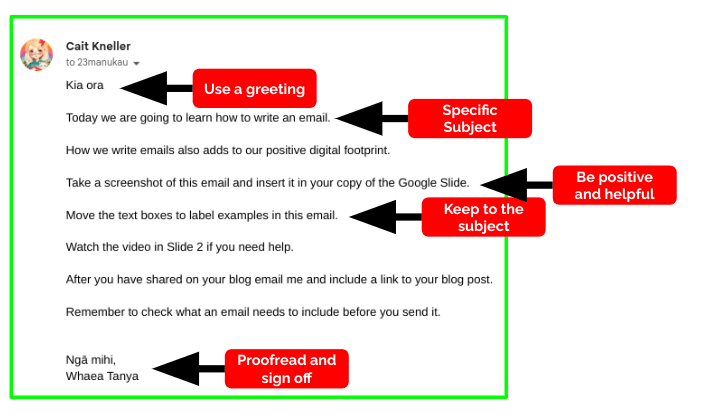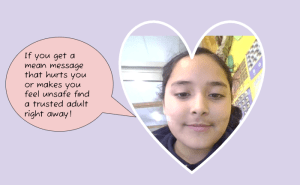Guess what? Today we were learning how to make smart emails, with Whaea Tanya. We used this google drawing to see what things should be in emails and what should be in text messages to your friends. Look at my google drawing.
After doing this our teacher Miss Kneller sent an email to us, and we had to screen shot it and put it on the slideshow. When we had a screen shot of it we had these red labels that we have to put them in the right places. Like where our teacher used a greeting, specific subject, something positive and helpful. keep to the subject and proofread including a sign off. At the end I learnt how to write a smart email and you should have too.
Have a look at mine!